5. Download any Google image automatically by pressing Alt and clicking on it.
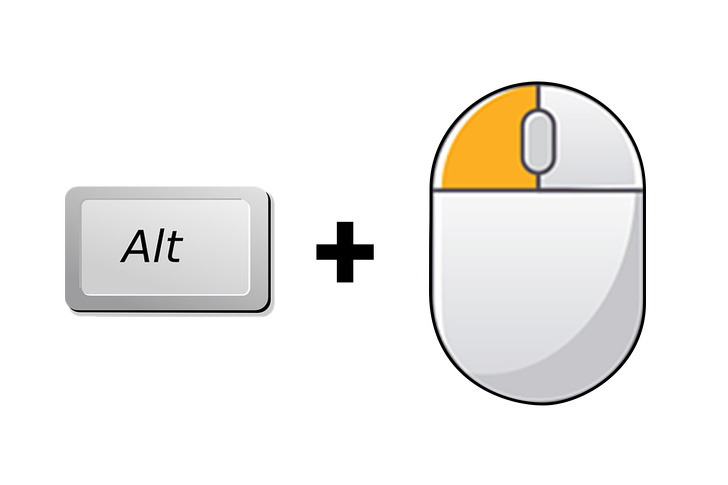
Most people right click on images and select the “save” option, but there is a much easier and faster way to download a photo on your computer. You can simply push “alt” and then left click on an image and it will be automatically saved on your computer in your Downloads folder. On a MacBook you can press control and then click on the image, it will then give you a drop-down menu where you can select Copy Image.
